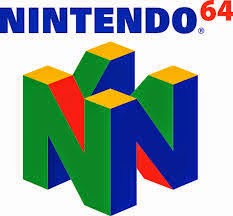 GLideN64 Git (2015/05/30) is compiled. GLideN64 is a new generation, open-source graphics plugin for N64 emulators
GLideN64 Git (2015/05/30) is compiled. GLideN64 is a new generation, open-source graphics plugin for N64 emulators
GLideN64 Git Changelog:
* Merge branch 'master' of https://github.com/gonetz/GLideN64
* Move osal_files.h and txWidestringWrapper.h from inc to osal subfolder.
* Remove config.generalEmulation.enableLOD usage for GLES2.
GLES2 mipmap shader can't calculate LOD, but it does useful comparisons,
so it is useful to use it regardless of config option.
* Fix _cutLastPathSeparator()
Add Android implementation.
* Add Android compatible wrapper for wcscat and wchar_t* constant strings.
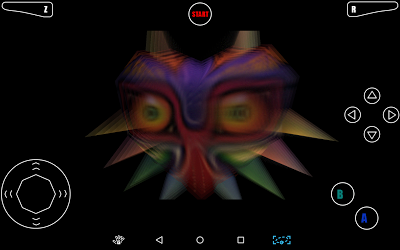
Download: GLideN64 Git (2015/05/30)
Source: Here
2015-05-30


 NewsLetter
NewsLetter Bookmark
Bookmark Submit News
Submit News Email Us
Email Us










How can I use on Android?
ReplyDeleteGoogle it ?? Be aware that you need Nvidia Shield Tablet or a powerful Android. You need this:
ReplyDeletehttps://play.google.com/store/apps/details?id=paulscode.android.mupen64plus.free&hl=en
Then put GlideN64 plugin in the folder. Google is your friend, you know. Its there.
For your instruction.. Here:
ReplyDeletehttp://www.pocketgamer.co.uk/feature.asp?t=how_to&c=49615
Remember, GlideN64 plugin is your best to use. This link is just old with an old plugin. After you follow this instruction then use GlideN64 Plugin for better compabiity games. :)
This plugin is not working with Android because the posted plugin is for project64.
ReplyDeleteAndroid is using Mupen64Plus AE and neither this nor Mupen64Plus can use the plugins from project64.
If you would like to use the newest build emucr has to include it to the package.
ReplyDeleteOr you have to build it your own:
https://github.com/gonetz/GLideN64/wiki/Build-From-Source-%28Linux%29
But I'm not programmer not know how to do this, can you help me?
Deletesearched on google about gliden64 for android, but do not have sufficient contents seems something very new new, not historical.