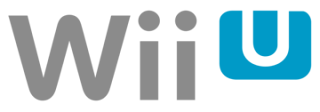 Cemu GUI v1.5 is released. Cemu GUI is a Cemu frontend. Cemu is a Nintendo Wii U emulator that runs commercial games. Highly experimental software to emulate Wii U applications on PC.
Cemu GUI v1.5 is released. Cemu GUI is a Cemu frontend. Cemu is a Nintendo Wii U emulator that runs commercial games. Highly experimental software to emulate Wii U applications on PC.
1) Open Add Game.exe
2) choose cemu.exe
3) Choose game path
4) Choose your option like Fullscreen or Intel HT
5) Click on Make Batch button
Next Open CemuGUI.exe and profit
Cemu GUI Changelog:
* Now Compatible with Cemu 1.8 version
* Previous shaders and graphic packs are outdated. So not more compatible
* Added Cemu Shaders Management tools
* Created online plugins factory with Maple Seed...
* Updated Graphic packs and Shaders Library for Cemu 1.8
* Updated metadata game infos to May 2017
* Improved Video H264 support.
* Added 3d boxes View and a basic menu
* changed file structure with lots of new options
* Improved Game search for a better scan procedure
* Added support for .bfstm files for background music
* Added a sleath Timer for real-time instructions
* Implemented speedhack plugin and sendkeys command based on internal clock
* Improved Intel i3 support.
* Lots of other small changes and bugfixes
Download: Cemu GUI v1.5
Source: Here
2017-07-06


 NewsLetter
NewsLetter Bookmark
Bookmark Submit News
Submit News Email Us
Email Us










Random Related Topic
0 Comments
Post a Comment
Can't post a comment? Try This!